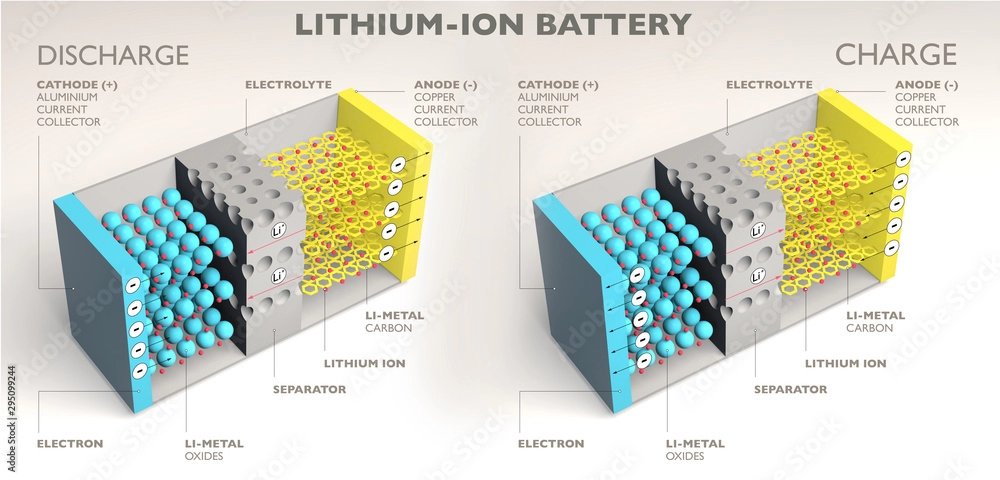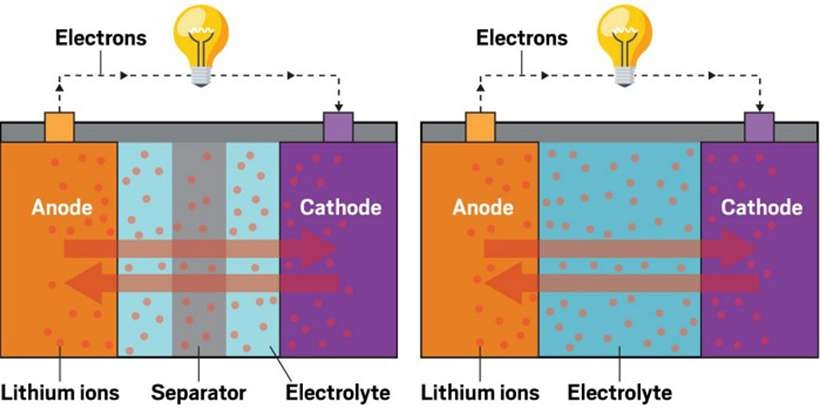Bluetooth headsets have transformed the way we listen to music, make calls, and use devices. However, to get the most out of your Bluetooth headset, understanding its battery life and how to properly maintain it is crucial. In this guide, we’ll delve into everything you need to know about Bluetooth headset batteries, including their technology, tips for extending their lifespan, and troubleshooting common issues.
Part 1: Understanding Bluetooth Headset Battery Technology
Bluetooth headsets are powered by Lithium-ion batteries, known for their efficiency and lightweight nature. But what advantages do Lithium-ion batteries have over traditional batteries?
Key Features of Lithium-Ion Batteries:
- Efficiency: Lithium-ion batteries can store a significant amount of energy in a compact size, making them ideal for portable devices like Bluetooth headsets.
- Low Self-Discharge Rate: These batteries have a lower self-discharge rate, meaning they can hold their charge for longer periods when not in use.
- Long Lifespan: Lithium-ion batteries can withstand hundreds of charge cycles, typically lasting for 2 to 3 years before their performance starts to decline.
By understanding these characteristics, Bluetooth headset users can maximize their device’s battery life.
Headset Battery Life: Key Numbers You Should Know
- ⚡ 300-500 Charge Cycles
- ⏳ Average Use of 2-3 Years
- 📈 Up to 20% Longer Lifespan with Proper Care
What Does mAh Mean for Your Headset Battery?
mAh (milliampere-hour) represents the battery’s capacity. A higher mAh value typically translates to longer playback time:
- 500mAh ≈ 8 Hours of Music
- 1000mAh ≈ 16 Hours of Music
Part 2: How Usage Habits Affect Bluetooth Headset Battery Life
Daily usage habits significantly impact the lifespan of your Bluetooth headset’s battery. Here are some things to consider:
Usage Tips to Extend Battery Life:
- Volume: High volume levels consume battery power quickly. Keeping the volume at a moderate level helps conserve energy.
- Frequency of Use: Frequent use of your Bluetooth headset will drain the battery faster. If you use them daily, opt for models with longer battery life.
- Environmental Factors: Extreme temperatures can affect battery performance. Keep your headset away from high heat or cold.
Part 3: How to Maximize Your Bluetooth Headset Battery Life
To maximize the lifespan of your Bluetooth headset battery, it is essential. Here are some tips to keep your battery in optimal condition:
Tips for Extending Battery Life:
- Charge Wisely: Avoid letting the battery level drop below 20% frequently. Ideally, keep the battery level between 30% and 80% to maintain optimal battery health.
- Keep It Cool: Overheating can damage the battery. Store and charge your headset in a cool, dry place.
- Avoid Overcharging: Continuously charging your headset once it’s fully charged can shorten the battery’s lifespan over time.
- Activate Power-Saving Modes: Many Bluetooth headsets have power-saving options. Enabling these modes can maximize battery life during use.
- Limit Background Apps: If you connect your headset to a smartphone or tablet, close any unnecessary apps that might be draining power.
Part 4: Troubleshooting Common Bluetooth Headset Battery Issues
Even with proper care, you might still encounter some common battery issues. Here’s how to troubleshoot them:
Troubleshooting Tips:
- Battery Drains Too Quickly: If your battery is draining quickly, check for available firmware updates. Outdated firmware can lead to higher battery consumption.
- Charging Problems: If your headset isn’t charging, clean the charging contacts to remove any dirt or debris that might be blocking the connection.
- Pairing Difficulties: This could be a sign of low battery. Ensure your headset is fully charged and reset them according to the manufacturer’s instructions.
- Audio Quality Issues: If you notice a decline in audio quality, it could be due to low battery. Try charging your headset to see if the issue resolves.
Part 5: Signs of a Failing Bluetooth Headset Battery
Early identification of a failing battery can help you take action before the problem gets worse. Watch out for these symptoms:
- Rapid Battery Drain
- Difficulty Holding a Charge
- Reduced Usage Time Even When Fully Charged
By following these tips and adopting good battery habits, you can ensure that your Bluetooth headset performs well for years to come.
This guide is brought to you by KHZH, your go-to source for top-tier audio accessories.
How to Maintain the Battery of Your Bluetooth Headphones
The following signs indicate that your Bluetooth headphone battery may be failing:
1. Reduced Battery Life
If your headphones don’t last as long on a single charge as they used to, it could indicate that the battery is aging.
2. Erratic Performance
Unexpected shutdowns or sudden drops in battery life are signs of a failing battery.
3. Swelling or Deformation
Swelling or deformation of the battery is a clear sign of failure and requires immediate attention.
4. Age of Headphones
Typically, Bluetooth headphone batteries age after 2-3 years of use. If your headphones are older, it may be time to consider a replacement.
Can You Replace a Dead Headphone Battery? DIY vs Professional Repair
- DIY Cost: $10-30 (Kits available on Amazon)
- Professional Service: $50-100
The Role of Battery Management Systems (BMS) in Bluetooth Headphones
Battery Management Systems (BMS) are crucial for enhancing the performance and extending the lifespan of Bluetooth headphone batteries. They manage various aspects of battery usage, including:
1. Charging and Discharging Control
BMS ensures that the battery stays within safe charging and discharging limits, preventing overcharging and over-discharging.
2. Temperature Regulation
BMS monitors the battery temperature and takes necessary actions to avoid overheating, which can damage the battery.
3. Battery Cell Balancing
For multi-cell batteries, BMS ensures that the charge is evenly distributed, reducing wear and tear on individual cells.
4. Safety Features
BMS includes safety measures like overcurrent protection and short-circuit prevention to ensure safe operation.
By managing these critical aspects, BMS helps improve battery longevity and ensures that your Bluetooth headphones remain safe and efficient.
How to Choose the Best Bluetooth Headphone Battery?
Knowing what to look for makes it easier to choose the right battery for your Bluetooth headphones. Here are some important factors to consider:
1. Battery Life: What’s Ideal in 2025?
Battery life is the most crucial factor. Opt for headphones with at least 30 hours of battery life to cover all-day use. High-end models can offer 50+ hours with Active Noise Cancellation (ANC) enabled.
2. Fast Charging: Speed Matters
Top-tier headphones in 2025 support ultra-fast charging. For example, the Sony WH-2025X can provide 3 hours of playtime with just a 5-minute charge.
3. Battery Type: Why Lithium-Ion Dominates
Lithium-ion batteries are used in over 95% of wireless headphones due to their high energy density and low self-discharge rates.
4. Charging Time vs. Convenience
High-end models can now fully charge in under 2 hours. Avoid headphones that take more than 3 hours to charge if possible.
5. Replaceable Batteries: Future-Proofing Your Purchase
Brands like Sennheiser and Jabra offer user-replaceable batteries, which can extend the device’s lifespan by 2-3 years.
Top 5 Headphone Battery Performance in 2025
| Brand & Model | Battery Life | Fast Charging Support | Battery Capacity (mAh) | Price Range |
|---|---|---|---|---|
| Sony WH-2025X | 50 Hours (with ANC) | 5 min charge = 3 hrs Playtime | 1500mAh | $299-$349 |
| Bose Ultra Quiet Pro | 45 Hours | 10 min charge = 4 hrs Playtime | 1300mAh | $279-$329 |
| Apple AirPods Max 2 | 40 Hours (with Spatial Audio) | 15 min charge = 5 hrs Playtime | 1200mAh | $549-$599 |
| Sennheiser Momentum 5 | 60 Hours (with Hybrid ANC) | USB-C 3.0 Fast Charging | 1800mAh | $379-$429 |
| Jabra Elite 10 Pro | 55 Hours (Multi-Device) | Qi Wireless Charging + Fast Charging | 1600mAh | $249-$299 |
Common Headphone Battery Questions
1. How Long Do Headphone Batteries Last?
- Average Lifespan: Typically, Bluetooth headphone batteries last for 2-3 years with regular use.
- Per Charge: Expect 8-40 hours, depending on the model and volume levels.
- Total Cycles: Most batteries can handle 300-500 full charge cycles before capacity drops to 80%.
- Standby Time: If stored at 50% charge, batteries can last up to 6 months.
2. Is it Safe to Use My Headphones While Charging?
While most Bluetooth headphones allow you to use them while charging, doing so can cause overheating and potentially damage the battery life over time.
3. What Is the Best Way to Store Bluetooth Headphones?
When not in use, store your Bluetooth headphones in a cool, dry place. Ensure they are stored at around 50% charge to prolong battery life.
How to Maintain Your Headphone Battery
To ensure the longevity of your headphone battery, store your headphones in a dry place and keep the battery level at least 50% charged. This prevents battery degradation and helps maintain optimal performance in the long run.
Is it Safe to Use Third-Party Chargers?
Yes, as long as the third-party charger is certified and compatible with your headphones, they are safe to use. Using the correct charger ensures your headphones are protected from potential damage.
How to Tell if Your Headphone Battery is Aging?
Signs of an aging battery include the battery draining quickly, failing to charge, or the headphones not turning on completely. If you notice these issues, it’s time to consider replacing the battery.
Related Tags
- KHZH Content.
- A Battery Industry Content Writer.