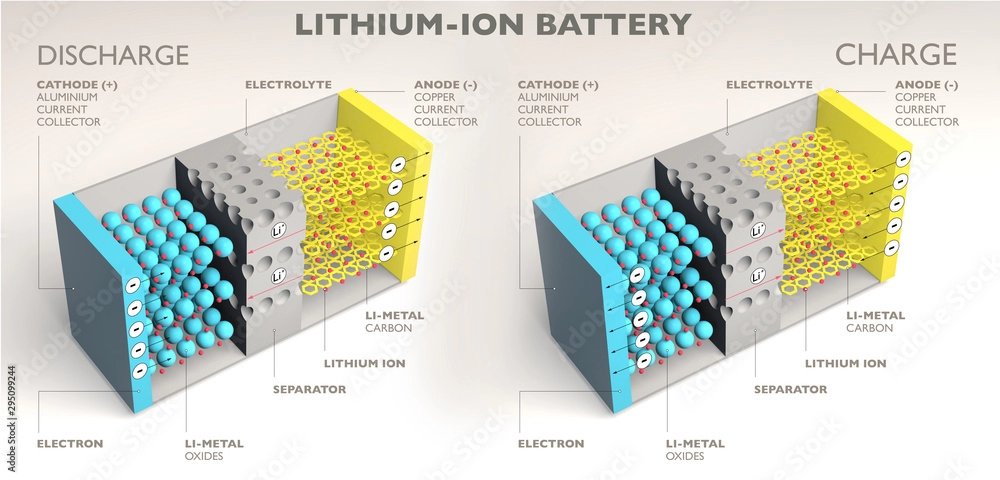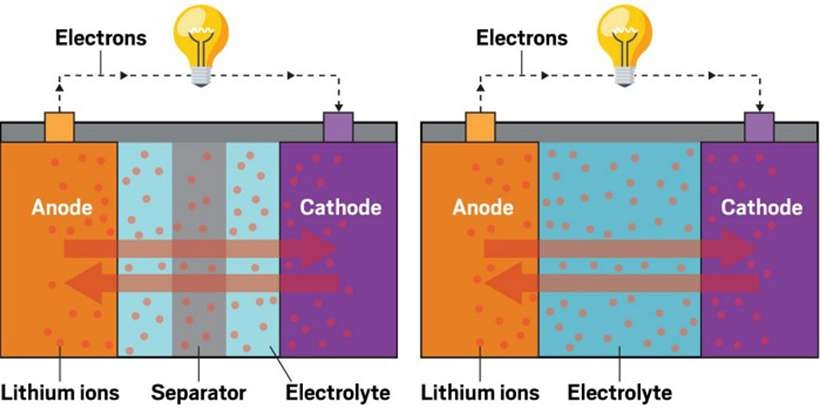Lithium batteries have become an indispensable part of our daily lives, powering everything from smartphones to laptops. However, a common issue users face is *their* lithium battery refusing to charge. In this article, we will explore five simple methods to resolve lithium battery charging problems without spending any money.
Part 1: Common Reasons Why Lithium Batteries Fail to Charge
Before delving into more complex issues, it’s important to first check some basic factors that may be preventing the lithium battery from charging properly. Often, the problem is something simple, such as a faulty charging cable or port.
1. Charging Cable Issues
Start by inspecting the charging cable for any visible signs of damage or fraying. If the cable appears damaged or broken, it will need to be replaced. To confirm whether the cable is at fault, try using the same cable to charge another device. If it doesn’t work, the cable likely needs to be replaced.
2. Charging Port Problems
If your lithium-ion battery isn’t charging, or your device won’t turn on, the charging port is a likely cause. Use a flashlight to inspect the port and see if there’s any dust or debris inside. If you spot any dirt, carefully clean the port with a cotton swab, toothpick, or compressed air. Be sure to disconnect the power source before cleaning to avoid the risk of short circuits.
3. Loose or Corroded Connections
Loose or corroded connections can prevent a lithium battery from charging properly. If the charging indicator light is flashing but the battery still isn’t charging, this could indicate a loose connection. Check that the battery terminals are clean and securely connected. If you notice any corrosion or buildup on the terminals, carefully clean them to ensure a proper connection.
Part 2: Verifying Charger Functionality
The charger plays a crucial role in ensuring that a lithium battery charges correctly. It’s important to check that your charger is functioning properly.
1. Visual Inspection of the Charger
Begin by carefully examining the charger for any visible signs of damage, such as cracks, frayed wires, or exposed cables. These signs could indicate that the charger is causing the charging problem. If the charger appears to be in good condition, proceed with further checks.
2. Troubleshooting Charger Issues with a Multimeter
If you have a multimeter and know how to use it, you can check the functionality of the charger yourself. Set the multimeter to DC voltage mode and measure the charger’s output voltage by connecting the positive and negative probes to the charger’s terminals. If the voltage matches the charger’s specified output, the charger is working correctly. Always take necessary precautions when handling electrical components.
3. Trying a Different Charger
Sometimes, a charger may not be compatible with your lithium battery. If you suspect this is the case, try using a different charger to see if it resolves the issue. This can often solve the problem without the need for any special tools.
Part 3: Battery Reset and Disconnect Procedures
Modern lithium batteries have smart features and protection mechanisms. In some cases, resetting the battery may resolve charging issues.
Physical Battery Check
Performing a physical check of the battery can help you identify any obvious issues that may be preventing it from charging properly. Inspect the battery for any signs of damage, leakage, or overheating. This often helps pinpoint the cause of the problem, enabling you to address it before further troubleshooting.
Following these simple steps can often fix a lithium battery that won’t charge, saving you time and money. Remember that properly maintaining your charging components can help prevent future problems. If the problem persists, it may be time to consult a professional or consider replacing the battery.
For more in-depth information on battery technology, check out our LFP vs NMC Battery Technology Guide.
Part 1: Identifying Problems with Lithium Batteries
Before you start charging a lithium battery, it’s crucial to check for any visible damage, such as cracks, swelling, or corrosion. These signs may indicate a malfunctioning battery.
- Cracks or Swelling: If you notice any cracks or swelling, the battery needs to be replaced immediately. These issues can compromise the battery’s safety and efficiency.
- Corrosion: Corrosion can often be removed with sandpaper or a cotton cloth. If there is corrosion on the terminals, carefully wipe it clean to prevent any further issues.
Part 2: Low Voltage Disconnect (LVD) Mode
Lithium batteries often have a Low Voltage Disconnect (LVD) safety mechanism that automatically disconnects the battery when the voltage drops too low, preventing damage.
Signs that a Battery is in LVD Mode:
- The battery is completely off, and the device won’t power on.
- When you plug in the charger, there are no charging indications (e.g., no charging light).
- Some devices feature a notification that alerts you when the battery enters LVD mode.
To reset a battery from LVD mode, refer to the user manual, as the reset process can vary for each battery.
Part 3: Checking the Charging System
To ensure your lithium battery charges properly, you might need to check the device’s charging system.
Steps to Check:
- Open the Charging Module: Use a screwdriver to open the charging module and access the internal components.
- Check for Burn Marks: Check for burn marks or the odor of burnt components, which may indicate a faulty charging circuit board within the device.
If you find any issues, replacing the charging system might resolve the charging problem.
Part 4: Ensuring the Best Charging Environment
While lithium batteries are efficient, they require specific conditions for optimal performance. Here’s how to create an ideal charging environment:
1. Ideal Temperature Range
To ensure efficient charging, avoid extreme temperatures. The ideal temperature for charging lithium batteries is between 10 °C (50°F) and 35 °C (95°F). Charging outside this range can negatively impact the battery’s performance and lifespan.
2. Dry Environment
Ensure the battery is in a dry environment. Moisture or humidity can cause corrosion on the battery terminals, leading to charging issues. Before charging, check the battery and charging circuit for any moisture. If any moisture is found, wipe it clean with a cotton cloth and allow it to dry completely before charging.
3. Ventilated Area
Avoid charging batteries in confined spaces, as this can generate excessive heat, potentially damaging the battery or interrupting the charging process. Always charge batteries in a well-ventilated area to allow air circulation and prevent overheating.