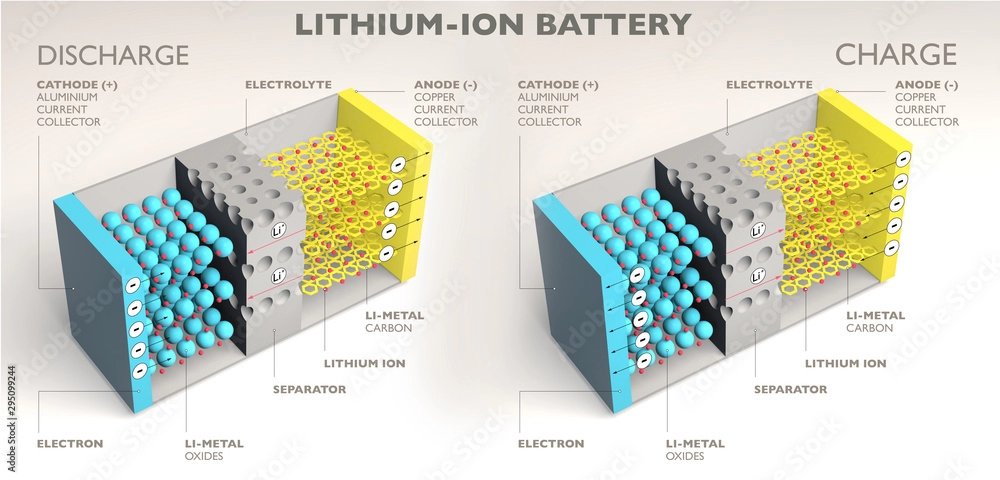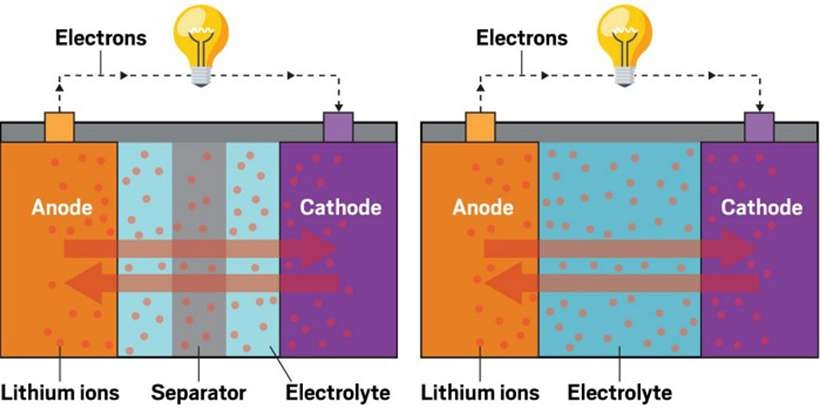Laptop Batteries: Types, Maintenance, and Best Performance
Laptop batteries are essential for portable computing, allowing users to work, study, and play on the go, unplugged and untethered. This article explores the various types of laptop batteries and provides essential maintenance tips to extend their lifespan.
Part 1: Types of Laptop Batteries
Lithium-Ion (Li-ion) Batteries
The Most Common Choice: Lithium-ion batteries are widely used in modern laptops due to their high energy density and lighter weight compared to other battery types.
- No Memory Effect: Li-ion batteries do not suffer from the memory effect, allowing users to charge them at any time without worrying about reducing battery capacity.
- Longer Lifespan: With proper care, Li-ion batteries generally offer a longer lifespan than other battery types.
Lithium-Polymer (Li-Po) Batteries
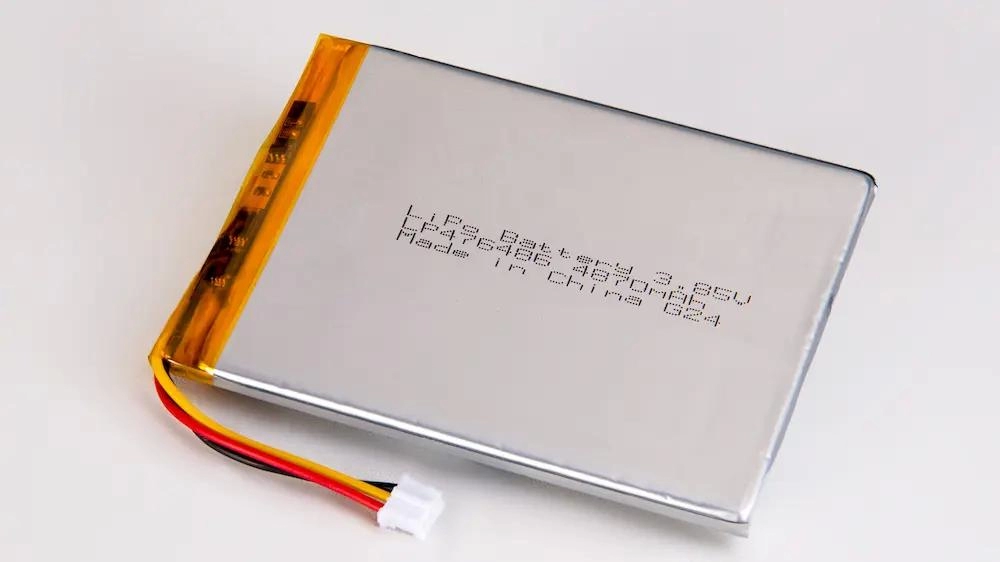
Flexible and Lightweight: Li-Polymer batteries offer greater flexibility in shape and size, allowing manufacturers to create thinner and more compact laptop designs.
- Lightweight: Like Li-ion batteries, Li-Po batteries provide a lightweight solution for ultra-portable laptops and devices.
- Thinner Profile: Their flat, flexible design is ideal for unconventional laptop shapes and configurations.
Nickel-Cadmium (NiCd) Batteries
Outdated Technology: NiCd batteries were once common in early laptop models, but they have largely been replaced due to their lower energy density and the presence of toxic cadmium.
- Memory Effect: NiCd batteries suffer from the memory effect, where repeated partial charging before full discharge can reduce capacity.
- Environmental Concerns: The presence of cadmium makes NiCd batteries environmentally hazardous, leading to their decline in use.
Nickel-Metal Hydride (NiMH) Batteries
Moderate Energy Density: NiMH batteries offer an average energy density, falling between NiCd and Li-ion batteries.
- Reduced Memory Effect: While NiMH batteries are less susceptible to the memory effect than NiCd batteries, occasional full discharges can help maintain optimal performance.
- More Environmentally Friendly: NiMH batteries are more environmentally friendly than NiCd batteries, as they do not contain toxic cadmium.
Solid-State Batteries (SSBs)
Cutting-Edge Technology: Solid-state batteries represent an exciting advancement in battery technology, using a solid electrolyte instead of the liquid or gel electrolytes found in traditional batteries.
- Improved Safety and Stability: Solid-state batteries are safer, offer higher energy density and extended lifespan.
- Future Potential: While still in development, solid-state batteries have the potential to revolutionize laptop power by providing higher capacity in a smaller, safer format.
Part 2: Importance of a Reliable Laptop Battery
Enhanced Productivity
A reliable laptop battery is crucial for uninterrupted work. It ensures that professionals, students, and others can work smoothly, avoiding power interruptions and the limitations of being tethered to an outlet.
Portability and Mobility
Portability is a core advantage of laptops. A reliable battery ensures that users can work or perform tasks on the go. This feature is especially important for travelers, remote workers, or anyone working in various locations where power outlets may not be readily available.
Efficiency and Flexibility
A long-lasting battery enables users to schedule their work freely, without being limited by power sources, resulting in a more flexible and efficient workflow.
Avoid Data Loss
Sudden power loss can lead to data loss or corruption, especially if work or projects are not properly saved. A reliable battery minimizes this risk by providing enough time to save documents and shut down the system correctly.
Part 3: How to Choose the Right Laptop Battery
Selecting the right laptop battery is essential for maintaining your device’s performance and longevity. Whether you’re replacing a worn-out battery or upgrading for enhanced efficiency, always ensure compatibility with your laptop model and consider factors such as battery life, weight, and energy capacity. Proper care and maintenance also contribute to maximizing the lifespan of your battery, ensuring you get the best portable computing experience.
Comprehensive Guide to Laptop Battery Replacement and Maintenance
A laptop battery is a vital component of your device’s lifespan and overall performance. Whether you’re looking to replace a battery or simply want to maximize its lifespan, here’s a detailed guide to help you make informed decisions:
1. Understand Your Laptop Model and Configuration
Before purchasing a replacement battery, it’s crucial to know the exact model and configuration of your laptop. You can typically find this information on a label on the bottom of the laptop or in the user manual. Knowing the model helps you identify compatible batteries, as manufacturers often provide specific models for different laptops.
2. Choose the Right Battery Type
Most laptops use either Lithium-ion (Li-ion) or Lithium-Polymer (Li-Po) batteries:
- Lithium-ion (Li-ion): This is the most common type, known for its high energy density, long lifespan, and lightweight properties. They also have a low self-discharge rate, making them ideal for everyday use.
- Lithium-Polymer (Li-Po): Li-Po batteries are similar to Li-ion but offer more flexibility in terms of shape, making them suitable for ultra-thin laptops. While slightly more expensive, they offer similar performance to Li-ion batteries.
Always choose a battery type that matches the original specifications of your laptop.
3. Consider Battery Capacity (mAh and Wh)
Battery capacity plays a crucial role in determining how long your laptop can run between charges. Capacity is typically measured in milliampere-hours (mAh) or watt-hours (Wh):
- Milliampere-hours (mAh): Indicates the total amount of electrical charge the battery can hold. A higher mAh rating generally translates to longer battery life.
- Watt-hours (Wh): Represents the total energy stored in the battery, calculated as Voltage (V) x Capacity (Ah). For example, a battery with 4000mAh and 10.8V will last longer than one with 3000mAh and 10.8V.
Generally, higher capacity means longer battery life, so weigh the size and battery life when selecting a battery.
4. Opt for Original OEM Batteries
Always choose Original Equipment Manufacturer (OEM) batteries whenever possible. These batteries are designed by the same company that made your laptop, ensuring perfect compatibility and safety. Third-party batteries may be cheaper, but they can be unreliable and sometimes even dangerous.
5. Evaluate Battery Life Expectancy
The lifespan of a laptop battery is typically measured in charge cycles (charging cycles)—the number of times a battery can be charged and discharged before it starts to lose capacity. Most laptop batteries are rated for between 300 and 500 cycles, with high-quality models lasting up to 1000 cycles. A battery with a higher cycle count can extend your laptop’s lifespan.
6. Verify Warranty
A warranty, typically around 1 year, indicates the manufacturer’s confidence in their product’s quality.
Avoid batteries without a warranty, as they may prove unreliable in the long run.
7. Check for Safety Features
Modern laptop batteries come with built-in safety features such as overcharge protection, short-circuit prevention, and temperature control. These safety mechanisms are crucial for protecting the battery and your laptop from potential damage.
8. Compare Prices
While price shouldn’t be the only factor in your decision, comparing prices from different retailers can help you find the best deal. Keep in mind that extremely cheap batteries may compromise on quality and safety.
Battery Maintenance Tips
Properly maintaining your laptop’s battery can significantly extend its lifespan. Here are some tips to help you get the most out of your battery:
Avoiding Extreme Temperatures
- Avoid Heat: High temperatures can degrade battery life, so avoid leaving your laptop in direct sunlight or hot environments, such as a closed car in the summer.
- Cold Temperatures: Extremely cold temperatures can also negatively impact battery performance. Avoid prolonged exposure to freezing temperatures.
Optimal Charging Habits
- Avoid Overcharging: Leaving your laptop plugged in after it’s fully charged can stress the battery. Unplug it once it’s fully charged to prolong its lifespan.
- Partial Charging is Okay: Unlike older battery types, modern Li-ion batteries do not suffer from memory effect. Partial charging will not harm the battery.
Calibrate the Battery
- Regular Full Discharges: Occasionally allow your battery to fully discharge before recharging. This helps recalibrate the battery’s power gauge for more accurate readings of the remaining power.
Mind Usage Patterns
- High-Energy Tasks: Resource-intensive tasks like gaming or video editing can quickly drain the battery. Avoid them when you need to conserve power.
- Limit Background Processes: Close unnecessary applications and processes that consume battery power without your knowledge.
Proper Storage
When storing your laptop for an extended period, ensure it has a moderate charge (around 50% is ideal) and store it in a cool, dry place.
By following these steps and being well-informed about your laptop’s battery, you can ensure it lasts as long as possible, helping it provide reliable performance throughout its lifespan.
Proper Storage Methods
Optimal Storage Charge Level
When storing your laptop for extended periods, keep the battery charge around 50%. Avoid storing it fully charged or fully discharged to maintain battery health.
Store in a Cool and Dry Place
Store your laptop in a cool and dry environment with moderate temperatures to prevent battery degradation.
Regular Maintenance
Keep Your Laptop Clean
Dust and debris can affect the cooling system, leading to overheating and reduced battery performance. Regularly clean vents and fans to ensure optimal airflow.
Software Updates
Keeping your laptop’s operating system and firmware updated helps optimize power management settings and improve battery efficiency.
Invest in Quality Accessories
Use Original Chargers
Always use manufacturer-recommended chargers and accessories to ensure proper power flow and battery longevity.
Understanding LiPo Batteries: Capacity, Life, and More
Explore everything you need to know about LiPo batteries, including their capacity, energy density, charging cycles, and more. Enhance your battery performance and avoid common pitfalls with this comprehensive guide.
What is a LiPo Battery?
LiPo (Lithium Polymer) batteries are a type of rechargeable battery commonly used in various electronic devices, from drones to smartphones. They stand out due to their high energy density and lightweight design, making them a preferred choice for many applications.
Battery Capacity
Battery capacity refers to the total amount of energy a battery can store and provide over time. Battery capacity is measured in milliampere-hours (mAh); a higher mAh rating indicates a longer device runtime.
Energy Density
Energy density represents how much energy a battery can store relative to its weight and size. Energy density describes the amount of energy a battery can store in proportion to its weight and volume.
Charge Cycles
Charge cycles refer to how many times a battery can be charged and discharged before its capacity significantly decreases. Charge cycles indicate the number of times a battery can be fully charged and discharged before experiencing a significant reduction in capacity.
Optimizing Performance and Lifespan
To optimize the performance and lifespan of your LiPo batteries, consider the following tips:
- Avoid Overcharging: Charging beyond the recommended voltage can reduce the battery’s lifespan.
- Maintain Optimal Charge Levels: Keeping the charge level between 20% and 80% can extend battery life.
- Store Properly: If you’re not using the battery for an extended period, store it in a cool, dry place with approximately 50% charge.
- Monitor Temperature: Avoid exposing LiPo batteries to extreme temperatures, as this can affect performance and safety.
Common Pitfalls to Avoid
- Over-Discharge: Avoid allowing the battery voltage to drop too low, as this can damage the cells and shorten its life.
- Incorrect Charging: Only use the appropriate charger designed for LiPo batteries to avoid potential hazards.
- Physical Damage: Avoid puncturing or bending the battery. Physical damage can lead to hazardous situations.
With proper care and understanding, you can significantly improve the performance and lifespan of your LiPo batteries, ensuring they power your devices efficiently for a long time. For more information on optimizing battery usage, check out our guide to safe lithium battery charging.
Powered by KHZH Tech – Innovative Battery Solutions