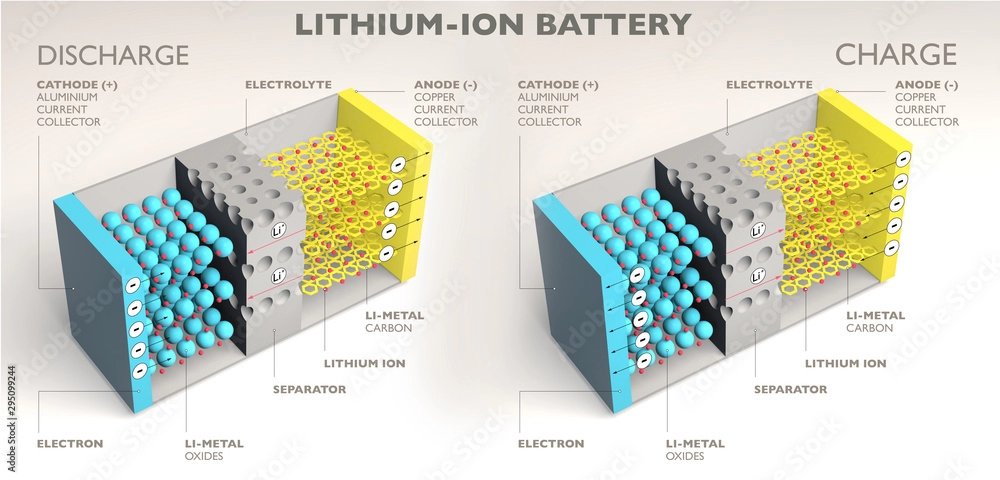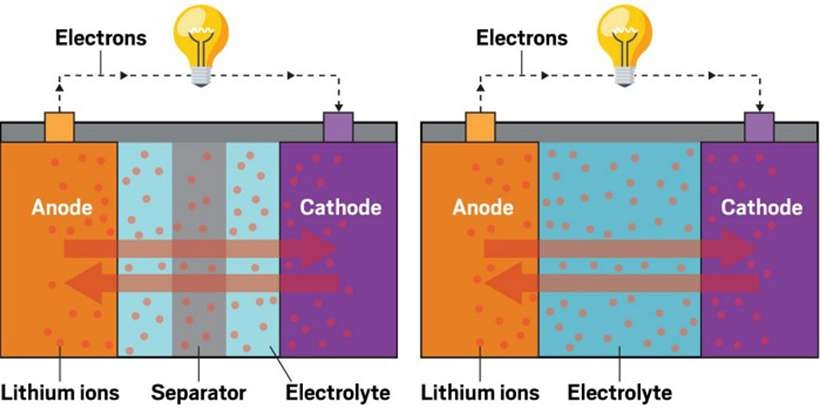For Ring doorbells, understanding the type of battery your Ring doorbell uses is crucial. These batteries power your device, ensuring your home’s security and providing timely alerts. Most Ring doorbells, including models like the Ring Video Doorbell 2, 3, and 4, use rechargeable lithium-ion (Li-ion) batteries. These batteries are known for their efficiency, long lifespan, and ability to store a significant amount of energy in a compact size.

Lithium-ion batteries are ideal for devices like Ring doorbells that require a steady power supply to support motion detection, video streaming, and two-way audio. They are significantly lighter than older battery types while storing more energy in the same space. In addition to their longevity, lithium-ion batteries are also safer, reducing the risk of leaks or explosions common with older disposable battery technologies.
However, it’s important to note that not all Ring doorbells come with removable batteries. For example, the Ring Video Doorbell Pro and Ring Video Doorbell Elite are hardwired models that do not require removable batteries. These versions are designed for users who prefer a continuous power supply and don’t want to worry about charging.
Part 2: Are All Ring Batteries Rechargeable?
Not all Ring doorbells come with rechargeable batteries. The Ring Video Doorbell Pro and Ring Video Doorbell Elite are designed to be hardwired into your home’s electrical system, meaning these models do not have removable batteries. Instead, they rely on a continuous power supply, removing concerns about battery life.
In contrast, models like the Ring Video Doorbell 2, 3, and 4 are powered by rechargeable lithium-ion batteries. These batteries can be easily removed for charging and replaced when necessary. Rechargeable models are ideal for renters or homeowners who don’t want to deal with complex wiring installations. The convenience of simply swapping the battery for charging makes these models popular.
Part 3: How to Tell if Your Ring Battery Needs Replacing
Identifying when your Ring doorbell battery needs replacing is essential for maintaining its optimal performance. There are several signs to watch out for, and early detection can prevent unexpected failures.
Reduced Battery Life
The most obvious sign that your Ring battery may need replacing is reduced battery life. If you find yourself charging the battery more frequently than before, it likely indicates that the battery’s capacity is diminishing.
Charging Issues
If your Ring battery fails to charge, even when you have it properly connected, it may be time for a replacement. Batteries that fail to charge even when fully depleted often indicate internal damage.
App Alerts
Ring sends notifications when your battery is low or if it detects a problem with the battery. Pay attention to these alerts to ensure your home security system functions correctly.
Erratic Power
Another sign of a failing battery is erratic performance. If your doorbell shuts off unexpectedly or doesn’t maintain power after charging, consider replacing the battery.
Part 4: How to Replace Your Ring Battery
Replacing your Ring doorbell’s battery is a straightforward yet crucial task. While the specific process may vary slightly depending on your model, the steps are generally the same. Here is a step-by-step guide on how to replace your Ring doorbell battery:
Tools You’ll Need:
- Small screwdriver (often provided with your Ring doorbell)
- Replacement battery (ensure you select the correct model for your device)
- USB charging cable (if the new battery needs charging before installation)
Steps:
- Remove the Doorbell from the Mounting Bracket:
Begin by removing the security screw at the bottom of your Ring doorbell using the screwdriver. This screw secures the device to the mounting bracket.
Want to learn more about lithium-ion batteries and how they’re used? Check out our Buying Guide for Lithium Batteries for Home Energy Storage.
How to Replace Your Ring Doorbell Battery: A Detailed Guide
Part 1: Steps to Replace the Battery
Remove the Old Battery
First, carefully remove the old battery from the device. Some models have latches or specific mechanisms to slide the battery out. Operate slowly to avoid damaging internal parts.
Insert the New Battery
Get the new battery and carefully place it into the device. Ensure it is aligned correctly for a secure fit. A loose battery can cause performance degradation or device failure.
Reinstall the Doorbell
After inserting the new battery, put your Ring doorbell back on its mounting bracket. Tighten the screws to secure it back in place.
Charge the New Battery (If Necessary)
If the new battery isn’t fully charged, connect it to a charger and let it fully charge before reinstalling it in the doorbell.
Part 2: Tips for Replacing Your Ring Battery
Replacing a Ring battery is easy, but these tips will make it even simpler and extend your device’s life:
Choose a Quality Battery
Always choose high-quality, genuine replacement batteries. While third-party batteries may be cheaper, they can significantly impact the performance and lifespan of your Ring doorbell.
Avoid Overcharging
Once the battery reaches 100%, unplug it from the charger. Prolonged charging can lead to reduced battery efficiency and lifespan.
Consider a Spare Battery
If you use your Ring doorbell frequently, consider purchasing an extra battery. This allows you to quickly swap batteries, ensuring your doorbell works properly and avoiding downtime.
Check for Firmware Updates
Ring regularly releases firmware updates to improve battery performance. Be sure to update your Ring device for optimal battery performance.
Part 3: Factors Affecting Ring Battery Life
Several factors can affect the life of your Ring battery. Understanding these factors can help you maintain optimal performance:
Environmental Conditions
Extreme temperatures, whether hot or cold, can affect battery performance. Lithium-ion batteries work best at moderate temperatures, so avoid placing your Ring doorbell in direct sunlight or cold environments.
Frequent Use
If the Ring doorbell is used frequently, such as with frequent motion detection or video recording, the battery will drain faster.
Charging Habits
Charging regularly and maintaining the battery’s condition will help extend its lifespan. Avoid letting the battery completely deplete before charging.
Part 4: Ring Battery Charging – Best Practices
To ensure your Ring doorbell functions properly, it’s important to use the correct charger and develop good charging habits:
Use the Official Charger
Always use the charger that came with your Ring device or an officially approved alternative. Using a non-original charger may provide an unstable voltage, which can damage the battery.
Fully Charge the Battery
Always charge the battery to 100%. Frequent partial charging can shorten the battery’s lifespan.
Keep Cool During Charging
Avoid charging in direct sunlight or near heat sources. High temperatures can degrade battery performance.
Avoid Fast Charging
If you’re not in a hurry, stick to regular charging speeds. Fast charging can accelerate internal battery degradation, shortening its overall lifespan.
Related Tags: KHZH
How to Choose the Best Battery Array for Your Energy Needs
Selecting the right battery array is crucial for striking the perfect balance between performance and cost-effectiveness. This guide explores how to choose the ideal battery configuration based on your specific energy needs.
What is a Battery Array?
A battery array is a group of batteries connected together to provide stable and reliable power. This article will delve into the advantages of different types of battery arrays and their application areas.
Growth Trend Analysis of the Flexible Thin-Film and Printed Battery Market
The flexible thin-film and printed battery industry is rapidly evolving. This article will explore the market’s growth trajectory, innovations, challenges, and future prospects of these cutting-edge technologies.
Maximizing Battery Life and Performance Through Charging Cycles
Understanding battery charging cycles is essential for improving battery life and performance. This guide provides valuable insights on how to extend cycle life and optimize efficiency, including tips and with practical tools such as a battery charging calculator.
11.1V Lithium Polymer Battery: Everything You Need to Know
11.1V lithium polymer batteries are widely used in remote control models, drones, and other applications. This guide highlights the battery’s characteristics, advantages, and typical applications that leverage its power and versatility.