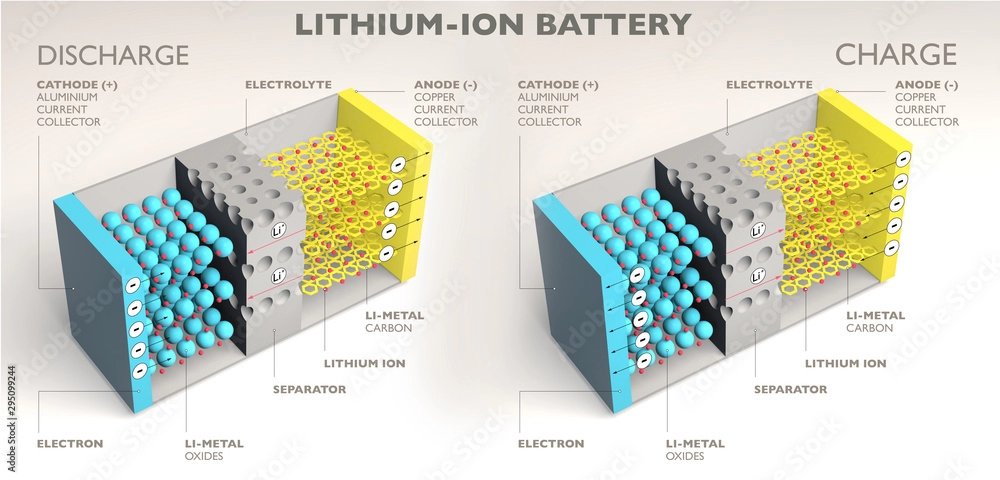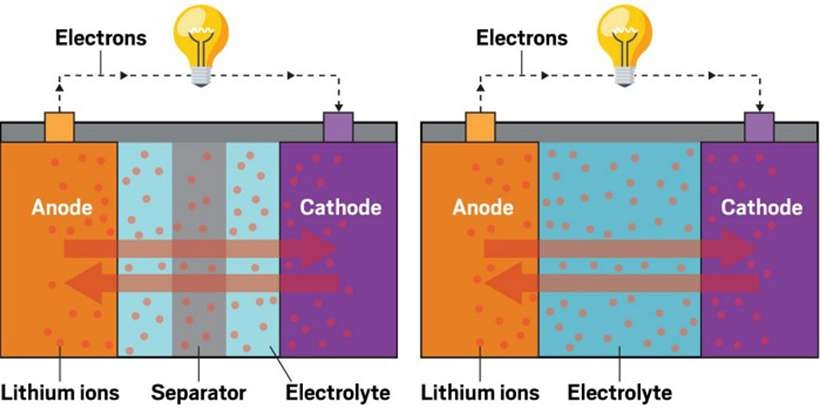Batteries power our everyday devices, from smartphones to laptops, but what happens if they start to swell? Battery swelling is more than just an inconvenience; it poses a safety risk. This guide will help you understand the risks, warning signs, causes, and best practices for handling swollen batteries.
Part 1: Identifying the Signs of Battery Swelling
Detecting battery swelling early can prevent device damage and reduce potential safety hazards. Be aware of these key signs:
- Physical Bulging: If the back cover of your device appears warped or doesn’t sit flush, it could be a sign of battery swelling.
- Screen or Panel Lifting: A swollen battery can push against internal components, causing the screen or casing to deform or lift.
- Excessive Heat and Chemical Odor: If your device gets unusually hot or emits a chemical-like smell, the battery may be compromised.
- Rapid Battery Drain: If your device’s battery drains unusually quickly, it could indicate an internal battery problem.
- Erratic Device Behavior: Issues like frequent crashes, sudden shutdowns, or unexpected glitches can be related to battery swelling.
Since these signs may not always be immediately obvious, inspect your devices monthly for safety.
Part 2: The Dangers of Battery Swelling
Battery swelling is more than an annoyance; it’s a potential threat. Ignoring it can lead to serious consequences:
- Fire Risk: The pressure buildup inside a battery can cause it to catch fire, especially if punctured.
- Potential Explosion: In extreme cases, internal gases can cause the battery to explode, leading to personal injury or property damage.
- Toxic Chemical Leakage: Damaged batteries can release harmful chemicals that pose health risks through direct skin contact or inhalation of volatile gases.
- Device Damage: A swollen battery can permanently warp screens, damage ports, or crack the device’s casing.
Part 3: Causes of Battery Swelling
Battery swelling is often the result of internal chemical reactions, triggered by factors such as:
- Prolonged Charging: Leaving a device plugged in for extended periods, even after it’s fully charged, can cause excessive gas buildup inside the battery.
- High Temperatures: Exposure to high temperatures, such as leaving a device in direct sunlight or charging in a hot environment, can accelerate battery swelling.
- Aging: Old batteries degrade over time and become more susceptible to swelling. If your battery is over two years old, monitor its performance closely.
- Poor Quality Batteries: Cheap, low-quality batteries may lack protective mechanisms, making them more prone to swelling.
- Physical Damage: Drops, impacts, and punctures can compromise the battery’s internal structure, increasing the risk of swelling.
Part 4: How to Identify a Swollen Battery?
Battery swelling isn’t always easy to detect. Here’s how to check:
- Inspect the Device Casing: Look for new gaps, bulges, or uneven surfaces.
- Touch the Surface: Gently press around the back cover or screen – any slight yielding or bulging may indicate battery swelling.
- Monitor Performance Issues: Unusual heat, frequent shutdowns, or erratic power levels can be signs of a battery problem.
- Listen for Sounds: In rare cases, a swollen battery may emit a hissing sound.
Part 5: How to Safely Remove a Swollen Battery
Safely removing a swollen battery is crucial and requires careful handling. Here are some precautions: (To be continued…)
For more information on battery care, you can browse inside lithium battery components explained for a better understanding of the underlying causes and components behind battery swelling.
Part 5: How to Safely Remove a Swollen Battery
Dealing with a swollen battery can be tricky, but by following these steps, you can do it safely:
- Power Down the Device: Ensure that the device is completely powered off before proceeding.
- Wear Gloves and Eye Protection: Since swollen batteries can leak chemicals, it’s crucial to protect yourself.
- Avoid Metal Tools: Use plastic tools to carefully pry the battery out; avoid metal tools, as they can puncture the battery.
- Handle with Care: Once the battery is removed, place it on a flat, non-flammable surface.
- Isolate the Battery: If you cannot dispose of the battery immediately, store it in a fireproof container until disposal is possible.
Part 6: How to Properly Dispose of a Swollen Battery
Once you have safely removed the swollen battery, it’s important to dispose of it properly.
- Store in a Safe Place: Store the battery in a fireproof container or metal box until disposal.
- Avoid Throwing It in the Trash: Swollen batteries are classified as hazardous waste. Do not throw them in regular trash, as they can leak or catch fire.
- Go to a Recycling Center: Many local recycling centers or electronics retailers accept swollen batteries for proper disposal.
Part 7: How to Prevent Battery Swelling
While it’s impossible to prevent all battery issues, following these tips can significantly reduce the risk of swelling:
- Don’t Overcharge: Avoid leaving your device plugged in after it reaches 100%.
- Avoid High-Temperature Environments: Keep your device away from extreme heat, such as a car dashboard or direct sunlight.
- Use Quality Chargers: Cheap chargers may overheat the battery, increasing the risk of swelling over time.
- Charge Only When Needed: Avoid fully charging your device from 0% every time, as this puts unnecessary stress on the battery.
- Monitor Battery Health: Many devices have a battery health check in the settings, allowing for early replacement before problems arise.
Part 8: Can a Swollen Battery Still Be Used?
It’s important to understand that once a battery has swollen, it is no longer safe to use. The battery has lost its stability and poses a serious safety hazard. Even if the device still works with a swollen battery, it’s best to stop using it immediately and replace the battery.
Part 9: Can a Swollen Battery Be Repaired?
Unfortunately, a swollen battery cannot be repaired. The swelling is caused by an irreversible chemical reaction inside the battery that produces gas, creating pressure that cannot be reversed. Attempting to repair a swollen battery is not only ineffective but also dangerous. The safest option is to remove the battery, dispose of it properly, and replace it with a new one.
Part 10: Battery Care Tips
Proper battery care can help prevent many common issues and extend its lifespan. Here are a few tips for maintaining your battery:
- Charge to 80%: Charge your battery to around 80% rather than 100% to reduce stress.
- Avoid Extreme Temperatures: Don’t leave your device in hot or cold environments, as extreme temperatures can damage the battery.
- Use a High-Quality Charger: Cheap, uncertified chargers can damage your battery over time.
- Check Your Device Regularly: Regularly check your device for potential issues.
- Don’t Store Fully Charged or Empty: When storing a device for an extended period, aim for around 50% charge.
Part 11: Final Thoughts
A swollen battery can be alarming, but understanding how to recognize the signs, safely remove it, and prevent it in the future makes a big difference. This guide covers all the essential steps for handling swollen batteries safely. Remember, swollen batteries pose a serious risk. Act quickly and responsibly. Proper battery care extends battery life and protects you from potential hazards.
Related Tags:
- Ufine
- Author of Electrical Engineering
More Articles
Decoding Lithium Battery Costs: Factors Influencing Price?
Lithium battery costs have a significant impact on various industries. In this comprehensive analysis, we explore the key factors influencing pricing, current pricing trends, and insights into the future outlook for lithium battery costs.
Liquid Metal Batteries vs. Lithium Batteries: A Comparison
A detailed comparison of liquid metal batteries and lithium batteries, focusing on their characteristics, applications, advantages, disadvantages, cost differences, and potential future developments in the field.
Understanding LiPo Batteries: Capacity, Life, and More
This in-depth guide covers all the essential information about LiPo (Lithium Polymer) batteries, including capacity, energy density, cycle life, and tips for optimizing performance.
What is a U1 Battery?
Learn about the U1 battery size, its various types, key differences, and helpful maintenance tips. This article also compares AGM and Lithium U1 batteries, to help you choose the right option for your needs.
SLI Batteries: Types, Uses, and Operation
This guide provides an overview of SLI (Starting, Lighting, and Ignition) batteries. It covers the different types, uses, and working principles of SLI batteries, highlighting the key distinctions between AGM, EFB, and deep cycle batteries. The guide also offers essential maintenance advice.