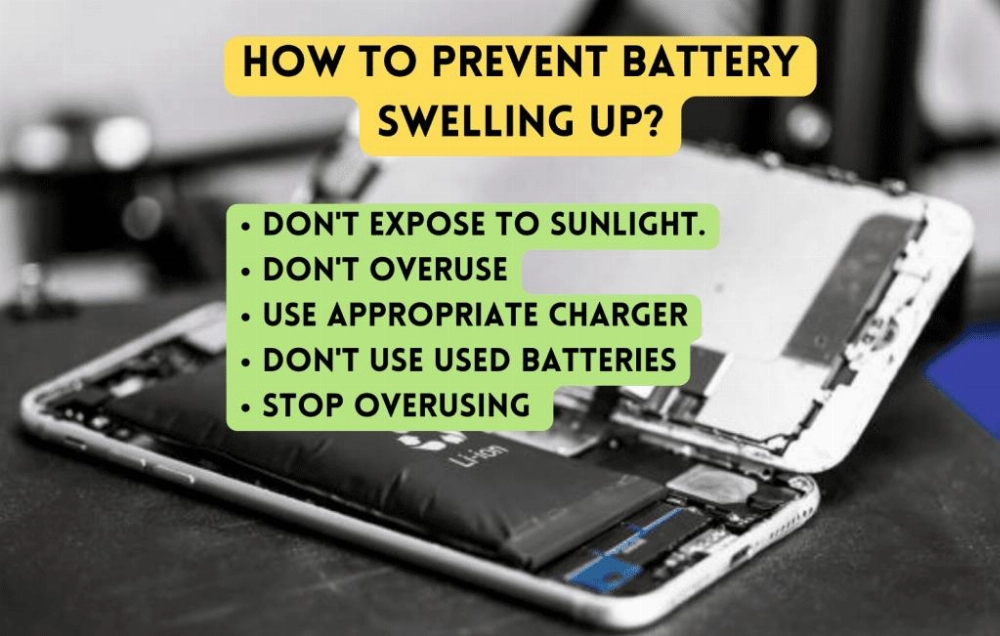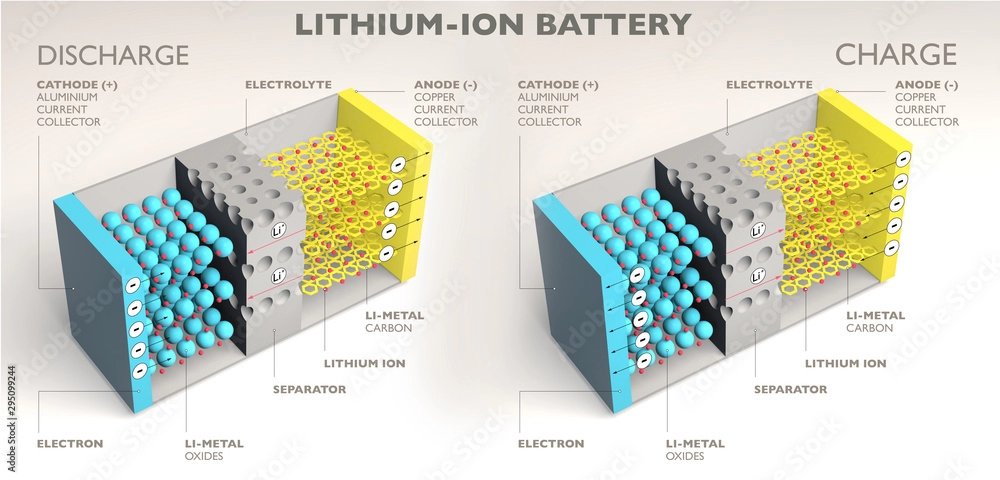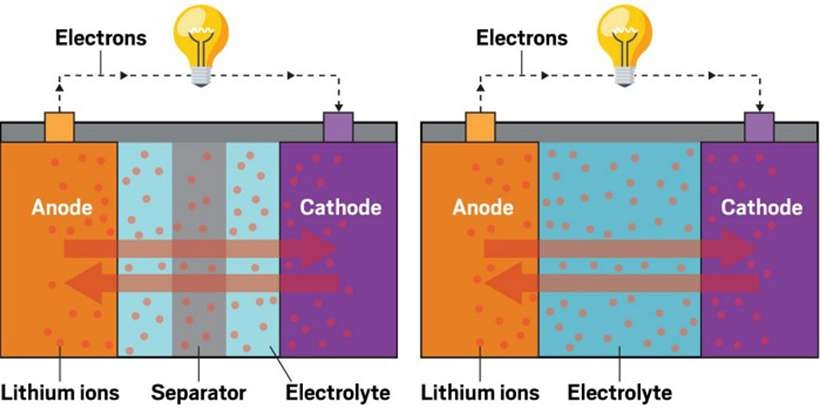Understanding swollen batteries: a comprehensive guide
If you’ve noticed that your device’s battery is swollen or that the device itself is slightly warped, you’ll know that it’s more than just a nuisance. A swollen battery can pose a serious safety hazard. Whether it’s a cell phone, laptop or tablet, the battery is a critical component in the devices we rely on every day. As such, it’s important that we know how to handle them properly. This guide will take you through 10 important things to know about swollen batteries – from recognizing early signs to safe disposal methods, practical prevention tips and more.
Part 1: Recognizing the Signs of a Swollen Battery
So how do you recognize a swollen battery? Early detection can help prevent damage or accidents. Here are the key signs to look out for:
1. Physical Swelling
If you notice that the back cover of your device is bulging or there are visible gaps between parts, this is usually a sign of a swollen battery.
2. Warped screen or panel
A swollen battery may squeeze the screen or body of your device, causing it to buckle, warp, or shift. This is especially common in smartphones and laptops.
3. Heat and odors
Excessive heat, especially when accompanied by a chemical odor, may indicate a battery problem. If your device feels unusually hot or emits an odor, further inspection is necessary.
4. Rapidly draining battery
If the device’s battery is draining faster than usual, it may be due to internal battery damage, usually caused by swelling.
5. Unexpected behavior of the device
A swollen battery can affect the performance of your device, causing random shutdowns, crashes, or other erratic behavior.
It’s important to regularly check your device for these signs. Catching problems early will help ensure equipment and personal safety.
Part 2: The Dangers of a Swollen Battery
A swollen battery can not only be a nuisance, it can also pose a serious danger. Ignoring this problem can lead to several dangerous consequences:
1. Risk of fire
The chemicals inside an expanded battery can catch fire under pressure, especially if the battery is punctured. Expanded batteries are therefore a significant fire risk.
2. Risk of explosion
In extreme cases, expansion can cause the battery to rupture due to excessive internal pressure, resulting in serious injury or damage.
3. Leakage of toxic chemicals
Expanded batteries can leak harmful chemicals that can cause poisoning if they come into contact with skin or are inhaled.
4. Equipment Damage
A swollen battery can damage your device, causing problems such as bent screens, damaged ports and even cracked cases.
Part 3: What causes a swollen battery?
Battery swelling is caused by a chemical reaction within the battery. The main causes of this problem include:
1. Overcharging
Continuously charging your device can lead to a buildup of gas inside the battery, causing it to swell.
2. High temperatures
Heat is a major contributor to battery expansion. Charging a device at high temperatures, such as leaving it in a car on a sunny day, can cause the battery to swell.
3. Battery Life
Natural degradation of the battery as it ages can cause it to swell more easily. If the device’s battery is more than two years old, it may begin to show signs of wear and tear.
4. Poor quality batteries
Poor-quality batteries with fewer protective layers are more likely to swell. These batteries are less stable and are more likely to expand as they age.
5. Physical Damage
Dropping or mishandling the device may cause internal damage to the battery, which in turn may cause swelling.
Part 4: How to Recognize a Swollen Battery
Recognizing a swollen battery can be tricky, especially if it is located inside the device. You can check it by following the steps below:
1. Check the device casing
Check the device casing for any unusual gaps, bumps, or raised areas that weren’t there before.
2. Touch the surface
Gently press or touch the back cover or screen of the device. A slight bulge may indicate internal expansion.
3. Monitor Device Performance
A swollen battery often leads to performance issues such as faster battery drain, overheating, or unexpected shutdown.
4. Listen to the Sound
In rare cases, you may hear a slight hissing sound as gas builds up inside the battery causing it to expand.
Part 5: How to Safely Remove an Expanded Battery
Removing an expanded battery requires extra care. When handling an expanded battery, be sure to take appropriate safety measures to avoid further damage or injury. Always wear protective gloves and safety glasses. If you are unsure how to proceed, it is best to take the device to a certified technician who will remove the battery and handle it.
Conclusion
A swollen battery is not only an inconvenience, it can also pose a significant risk to your safety and your equipment. By always watching for signs of a swollen battery, understanding the cause, and taking preventative measures, you can protect yourself and your equipment from potential harm. If you notice any signs of a swollen battery, be sure to act quickly and responsibly to minimize the risk.
If you’d like to learn more about battery safety, then the Ultimate Guide to Choosing Battery Capacity for RVs may be helpful for you to understand how to choose the correct battery capacity and avoid overcharging and other battery-related issues.
Handling a swollen battery: a step-by-step guide
A swollen battery can be difficult to handle, but by following these basic steps, you can safely dispose of it:
1. Power off your device
Make sure your device is completely powered off before attempting any operations. This is a critical safety step to prevent further problems.
2. Protect yourself.
Wear gloves and goggles. Handling an expanded battery exposes you to harmful chemicals, so make sure you take these precautions.
3. Avoid using metal tools
When handling batteries, use plastic tools if you need to pry gently. Metal tools may puncture the battery and pose a hazard.
4. Handle with care
After removing the battery, place it on a flat, non-flammable surface to avoid any further risk.
5. Isolating the battery
If you are unable to dispose of an expanded battery immediately, keep it safe in a fireproof container until you are able to dispose of it properly.
How to safely dispose of an expanded battery
After removing an expanded battery, it is vital to dispose of it properly to ensure safety:
1. Safe storage
Keep the battery in a fireproof container or metal box until it is properly disposed of.
2. Avoid Discarding
Do not dispose of expanded batteries in the regular trash, as the batteries may leak chemicals or catch fire. Such batteries are considered hazardous waste.
3. Go to a recycling center
Take swollen batteries to your local recycling center or electronics store for safe disposal.
How to prevent swollen batteries
While you can’t avoid battery problems altogether, following these simple tips can reduce the chances of a swollen battery:
1. Don’t overcharge
Avoid continuing to use your device after it is fully charged. Overcharging aggravates the battery and may cause it to swell.
2. Keep your device cool
Store your device in a cool place, away from heat sources such as the dashboard of your car or direct sunlight, all of which can cause battery damage.
3. Use a quality charger
Choose a high-quality charger to prevent overheating that can lead to swelling.
4. Charge when needed
Try not to completely drain your device to 0% or fully charge it every time. Charging in the middle range will reduce the strain on the battery.
5. Monitor battery health
Many devices allow you to check the health of your battery in the settings, so be aware of when it needs to be replaced.
Can I use an expanded battery?
It is highly recommended not to use an expanded battery. Once a battery expands, its stability is compromised and it becomes a major safety hazard. Continued use of an expanded battery may cause it to expand further or even catch fire. It is best to remove and replace the battery as soon as possible.
Can a swollen battery be repaired?
No, an expanded battery cannot be repaired. Expansion is caused by an irreversible chemical reaction inside the battery that results in a buildup of gas. This pressure cannot be reversed and attempting to repair it is both ineffective and dangerous. The safest course of action is to discard the battery and replace it with a new one.
Tips for Maintaining Battery Health
Proper battery care can prevent many common problems and extend battery life. Follow these simple tips:
1. Charge to 80%
Regularly charging your battery to about 80%, rather than 100%, will reduce the stress on your battery and extend its life.
2. Avoid extreme temperatures
Avoid exposing your device to extreme heat or cold as this may damage the battery.
3. Use a high quality charger
Choose a certified high-quality charger to avoid damaging your battery by using cheap alternatives.
4. Check your device regularly
Regularly check your device for signs of wear and tear or battery problems so that you can fix the problem early.
5. Don’t store your battery when it’s fully charged or dead
If you need to store your device for an extended period of time, keep the battery charge at about 50%.
What is the ignition temperature of lithium-ion batteries?
It is important to understand the risk of fire from lithium-ion batteries. Under certain conditions, such as overheating or damage, these batteries can catch fire at temperatures as low as 150°C (302°F).
To summarize
Handling an expanded battery can be intimidating, but with the right knowledge, it can be handled safely. Recognizing the signs of expansion early, removing and disposing of the battery safely, and storing the equipment properly will help prevent such problems in the future. Always prioritize safety and, if in doubt, seek professional help in handling a swollen battery.
Your equipment is safer and more reliable
Related tags:
- Ufine
- Electrical Engineering Writers
More articles
How to Safely Clean the Leads of a Leaking Battery: A Step-by-Step Guide
This guide will give you an overview of the risks, safety measures and proper cleaning techniques to effectively clean battery leads affected by leaks.
Portable Battery Charger vs. Mobile Power: What’s the Difference?
A portable battery charger is any charging device that you can carry around with you, while a mobile power source stores energy in a battery to charge your device when there is no available power source.
The Ultimate Guide to Using Lithium-Ion Starters
A lithium-ion starter is a must-have tool for car emergencies. This guide details how to use and maintain a lithium-ion starter power supply and why purchasing a lithium-ion starter power supply is a smart choice.
What is a portable battery charger?
A portable battery charger ensures that your device stays powered while you’re on the move. This guide will explain the definition, main components, and features of a portable battery charger in detail so you can easily understand them.
How to choose the best battery pack for your needs: capacity, performance and more
Choosing the right battery pack is critical to performance and reliability. This guide covers capacity, safety and other important factors to help you make an informed decision.